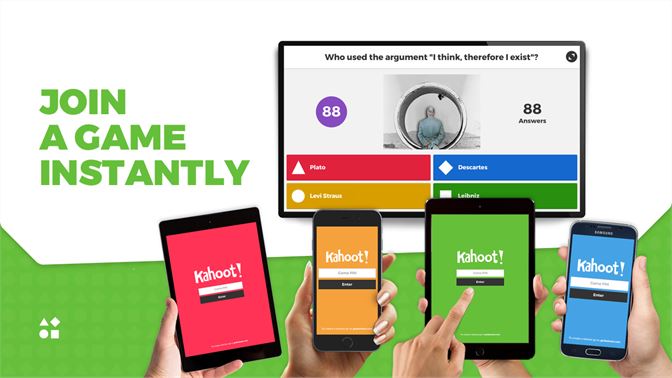USE OF GAMES IN EDUCATION
Kids these days are more interested with computers,smart phones and internet than anything. So we as teachers should think how can we use this ineterest of them as an opportunity for us. We should use games in classes. How ? You may ask,it is very easy actually. you only need to find or create the right game to teach them a particular subject.

Now that we know the reason let's look at the advantages of gaming :
1. Improved recall and retention
Attitude plays an important role in how well students are
able to recall the material they learn. If all you do is ask students to read
40 pages a week from a dusty bio textbook, review PowerPoint slides, or study
flashcards, they’re going to quickly forget everything they “learn” — and try
to move on from the trauma of memorizing the steps in the DNA replication
process.
Classroom games (especially video games) encourage creative
thinking and problem-solving. Ultimately, they help students recall information
better, especially if they’re visual learners who like to see the concepts they
learn come to life.
Let’s say you’re teaching a history class and have assigned
your students a chapter from a textbook on the forms of government (yawn).
Reading and note-taking are certainly important skills for students to
practice, but those alone won’t guarantee they’ll remember everything come exam
day (or even beyond your class).
A better approach? Combine readings and traditional
lecturing with interactive classroom role-playing to help cement the material.
For example, you could split your students up into different groups of
governments (democracy, monarchy, dictatorship, etc.) and present them with a
relevant social issue. Then, ask them to draw from their readings to create a
short enactment of how their type of government would respond to that issue.
Students could even debate the merits and drawbacks of each type of government.
This kind of memorable and engaging experience will stick with students well
beyond your class.
2. Development of problem-solving skills
Good games help us develop essential problem-solving skills.
For children and teens, this is an especially important skill to learn early
on, as it’ll serve them well into adulthood.
Maybe you’re teaching geometry. You could certainly show
static images of shapes and calculations on your smart board, but let’s face
it: that’s boring. As an alternative, you could incorporate real-world problem
solving or labs into your classroom by giving students actual physical objects
to interact with. You’d still teach the same topics, but with more emphasis on
practicality
Regardless of what you’re teaching, the key is to get
students thinking and answering questions, not just reading and memorizing.
There are tons of ways you can make your class’s material relevant to the real
world. Get creative!
3. Instant feedback
How do you measure whether students understood their
readings or your lectures? You could quiz them the old-fashioned way, but some
students are so intimidated by quizzes or outright bored with this traditional
approach that they end up underperforming on these assessments. Classroom games
not only improve student engagement but also give you instant, valuable
feedback on how well students are really doing — because fun games open up even
the shyest of students and get everyone involved.